Convert PDF to JPG
Upload your PDF file then press the convert button to convert the image to JPG and then it will download the image automatically.
The file will download automatically
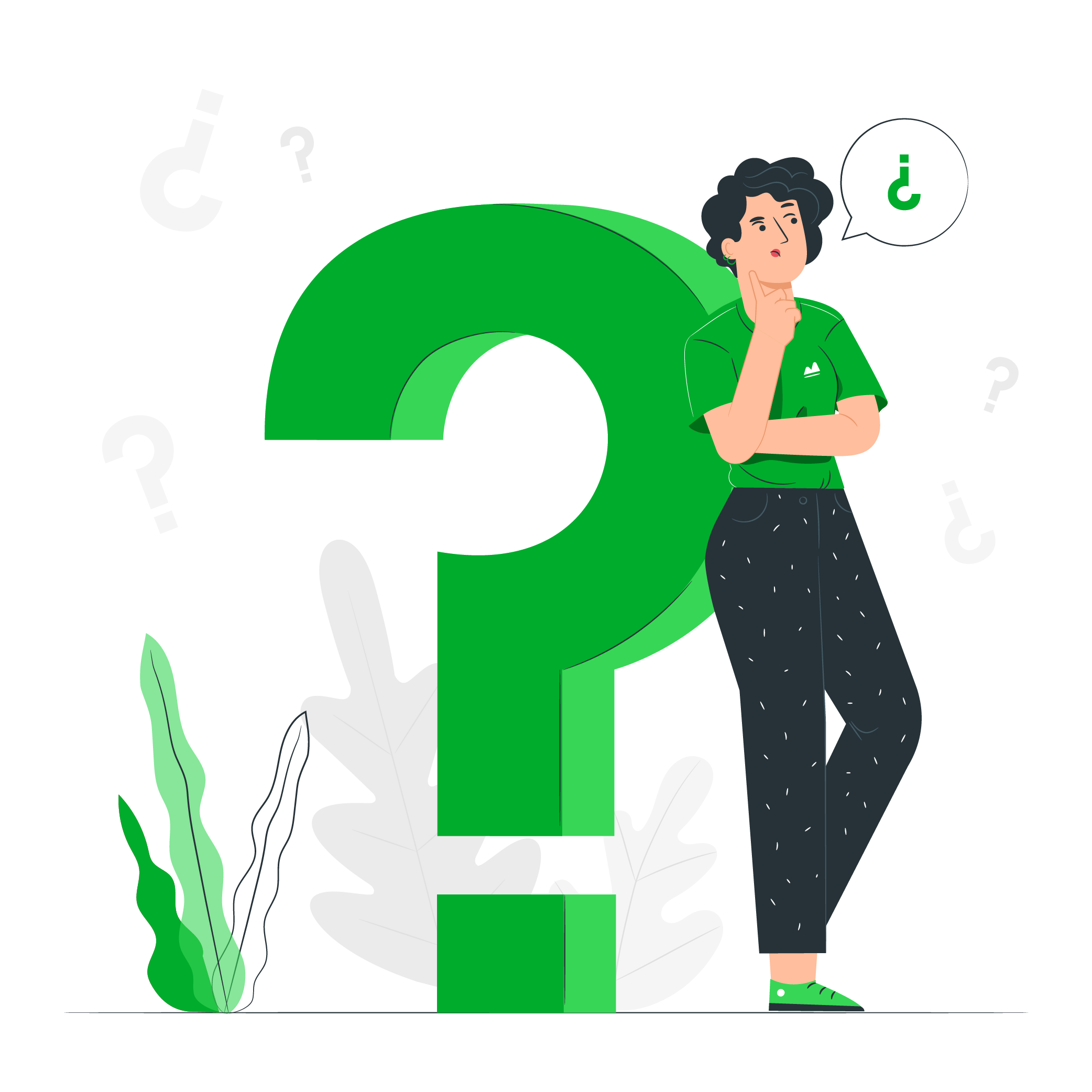
How to convert images from PDF to JPG?
Change the format and convert your files from PDF to JPG without a problem, thanks to the online image editors PDF to JPG tool.
- Open the online image editor site.
- Scroll down to Free online image converter tools section.
- Click or tap on PDF to JPG convert tool.
- Drag and drop your desired image in the upload box or upload image from your computer from the “choose file” option.
- The file will download automatically.
What is a PDF?
PDF is an abbreviation for Portable Document Format. It’s a versatile file format developed by Adobe that allows individuals to show and exchange documents in a simple and reliable manner, regardless of the software, hardware, or operating systems used by those who read the document.
The International Organization for Standardization (ISO) now maintains the PDF format as an open standard (ISO). Links and buttons, form fields, music, video, and business logic can all be found in PDF documents. They can be signed electronically and viewed on Windows or macOS with ease.
What is JPG?
JPG is a popular lossy compression method for digital images, especially for those created by digital photography. The degree of compression can be tweaked, providing for a customizable tradeoff between image quality and storage space.
JPG is a digital picture format that stores image data in compressed form. JPG images are quite small, with a compression ratio of 10:1. The JPG format saves vital image information. This is the most widely used picture format for exchanging photos and other images over the internet, as well as between mobile and desktop users.
