Convert Image to WebP
Upload your image then wait for some seconds it will automatically convert the image to WebP and then click on the converted image to download.
Note: Click on the converted image to download it
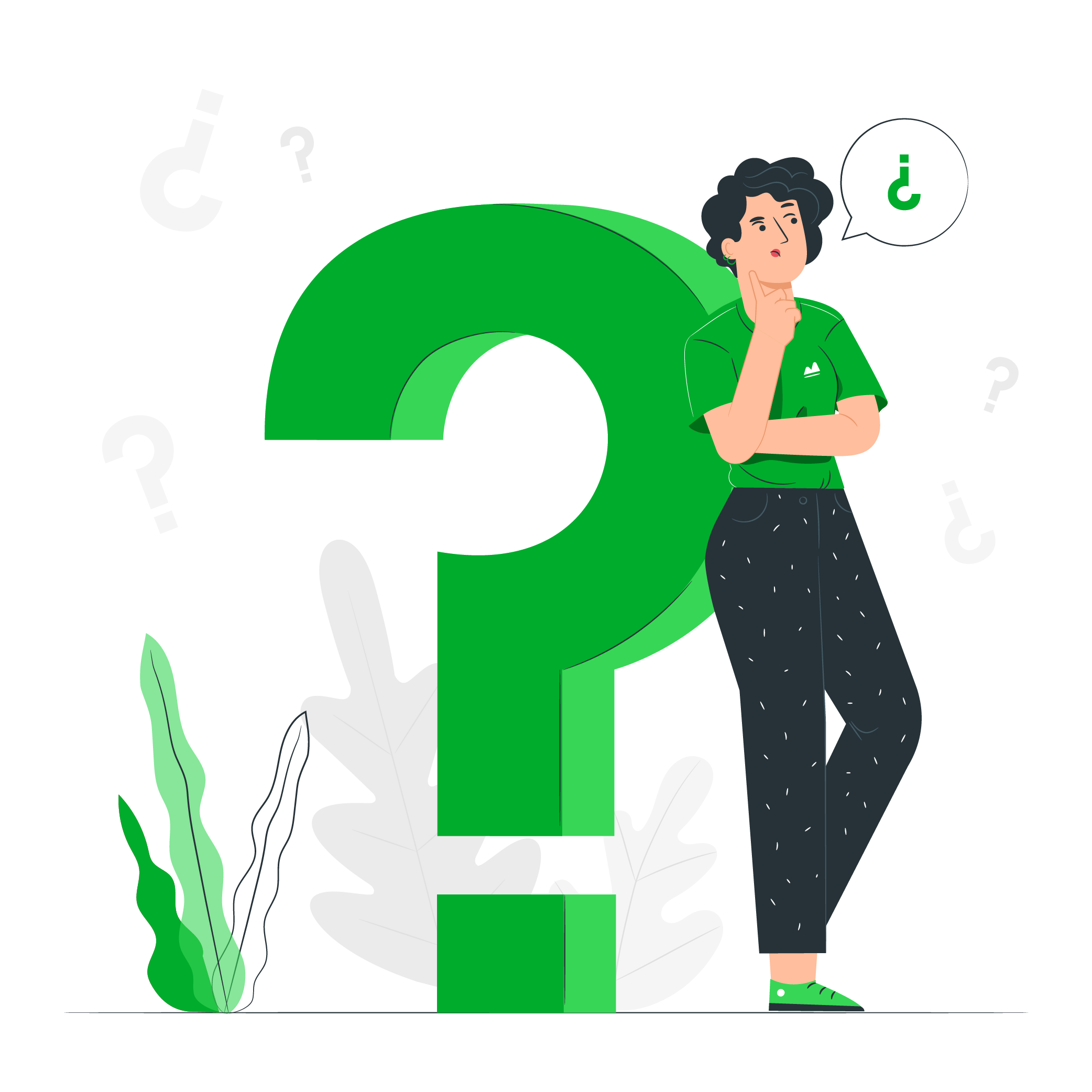
How to Convert Images Webp?
Change the format and convert your images to Webp without a problem, thanks to online image editors Convert to Webp tool.
- Open the online image editor site.
- Scroll down to Free online image converter tools section.
- Click or tap on Convert to Webp tool.
- Drag and drop your desired image in the upload box or upload image from your computer from the “choose file” option.
- Right click on your image and save it or Click on the converted image to download it. To know more about what is a Webp file,
What is Webp?
Webp is a contemporary image format for the web that offers greater lossless and lossy compression. Webmasters and web developers can use Webp to create smaller, richer images that load faster on the web. When compared to PNGs, Webp lossless images are 26% smaller. At the same SSIM quality index, Webp lossy images are 25-34 percent smaller than comparable JPEG images.
How does Webp work?
Lossy Webp compression encodes an image using predictive coding, which is the same mechanism used by the VP8 video codec to compress video keyframes. Predictive coding predicts the values in a block based on the values in nearby blocks of pixels, and then only encodes the difference.
Lossless Webp compression reconstructs new pixels using previously viewed image fragments. If no intriguing match is identified, it can also use a local palette. Read More
